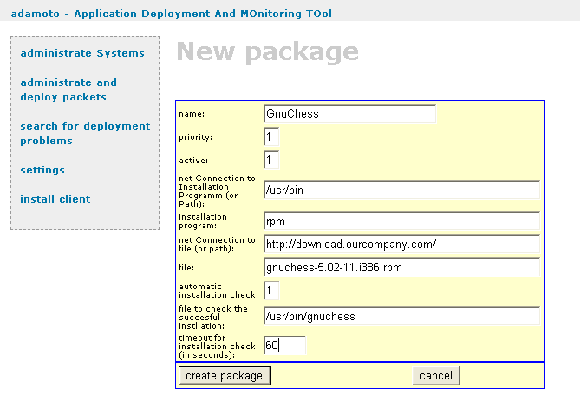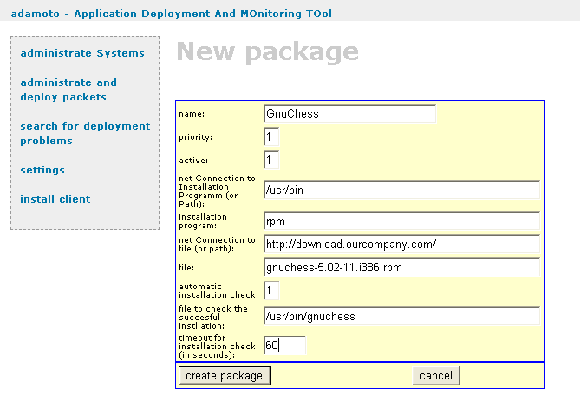
Adamoto create package
What you can deploy to your clients is called a package. A package can be a Linux rpm or a windows setup.exe.
The best is to take an example. We want to deploy gnuchess.
Call the adamoto frontend in the browser and choose administrate and deploy packages.
Click on „new package“.
Now you can create a new package.
In our example we want to deploy the gnuchess application. We put the gnuches.rpm file on our server at the adress „http://download.ourcompanny.com/gnuchess.rpm“. Our install programm for the rpm-archive ist the rpm installer who exists on all linux machine at the path /usr/bin/rpm.
After we checked this, we can fill the data in adamoto (see below).
The „name“ ist just the name to identify the package.
The „priority“ is the priority to other packages. Packages with a higher priority a deployed fist.
„active“ flags if the package should deployed. This should be set to 1. If it is 0 the package will not be deployed anymore. This is an easy way to stop the deployment of a package.
The next 4 parameters contains the paths and filenames dicussed before.
The last 3 field contains the data for the automatic installation check. Adamoto is not just for deploying but for monitoring the deployment process. It is an interesting information, if the installation was completed. When you set the automatic installation check to „1“, adamoto will check if the installation process created the file you defined in „file to check the succesful installation“. If the file doesen't exist when the timeout is reached, adamoto will flag this deployment as failed.